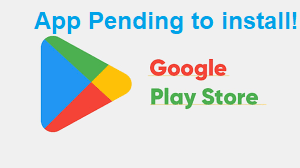Last updated: July 2025
The remote work revolution has fundamentally reshaped careers across Nigeria. With over 40% of professionals now embracing work-from-home models, from dynamic digital marketers in Lagos to innovative software developers in Abuja, your laptop isn't just a tool—it's your command center.
But here's the reality: many Nigerian remote workers silently battle daily frustrations that stifle productivity and career growth. Are you tired of:
Frozen video calls during critical client presentations?
Slow file uploads that turn quick tasks into lengthy ordeals?
Battery anxiety when power outages strike mid-workflow?
Eye strain from a dim, poor-quality display after long hours?
Constant technical glitches that drain your focus and energy?
After empowering hundreds of Nigerian remote professionals to optimize their home office setups, we understand these challenges intimately. This guide will cut through the noise, revealing the 7 non-negotiable features that separate highly productive remote workers from those held back by their tech. We’ll also show you how to find cost-effective, high-performance solutions perfectly suited for the unique demands of working remotely in Nigeria.
Why Your Laptop is Your Most Critical Remote Work Tool (Beyond Just Productivity)
Many underestimate the true cost of subpar remote work equipment. These issues aren't just inconveniences; they're career roadblocks that can cost you opportunities, client relationships, and even impact your mental well-being.
Imagine:
Losing a crucial client pitch because your video call froze at a critical moment.
Missing a deadline because large files took an eternity to upload or download.
The professional embarrassment of a laptop dying mid-presentation due to an unexpected power cut.
Investing in the right laptop is an investment in your professional future and sustained success.
7 Non-Negotiable Laptop Features for Uninterrupted Remote Work Success in Nigeria
When every minute counts, your laptop’s core components determine your efficiency. Here’s what truly matters:
1. Processing Power: The Brains Behind Seamless Multitasking
Why it Matters: Nigerian remote workers typically juggle multiple demanding applications simultaneously – video conferencing (Zoom, Google Meet, Microsoft Teams), cloud storage sync (Google Drive, OneDrive), document editing, data analysis, and countless browser tabs with research. Your processor is the engine that keeps everything running smoothly.
What to Look For:
Minimum 8th generation Intel Core i5 or AMD Ryzen 5 (3rd Gen or higher) processor.
Quad-core architecture for efficient multitasking.
Base clock speed of 1.6GHz with turbo boost to 3.9GHz or higher for handling peak demands.
Real-World Impact: Run complex financial models while on a video call without a single hiccup. Switch instantly between large presentations and your browser without frustrating lag.
2. RAM (Random Access Memory): Your Multitasking Superhighway
Why 8GB is the Minimum (and Why 16GB is Often Ideal): While 4GB might seem adequate, modern remote work demands far more. Video conferencing alone can consume 2-3GB of RAM, leaving little room for other applications. Insufficient RAM leads to slow performance, frequent crashes, and frustration.
What to Look For:
8GB DDR4 RAM for smooth video calls, multiple browser tabs, and efficient cloud synchronization.
16GB DDR4 RAM is highly recommended for heavy users, graphic designers, video editors, or those running virtual machines.
Real-World Impact: Enjoy smooth video calling with screen sharing, effortlessly manage multiple browser tabs, and ensure background applications don't cripple your system.
3. Blazing-Fast Storage: SSD is Non-Negotiable
Why SSD Outperforms HDD for Remote Work: Traditional Hard Disk Drives (HDDs) are slow, fragile, and power-hungry. Solid State Drives (SSDs) are the undisputed champions for remote work due to their speed, durability, and efficiency.
What to Look For:
SSD advantages:
Boot times: Seconds vs. minutes for HDDs.
File access: Instant document opening and application launching.
Reliability: No moving parts means better durability, especially crucial during power outages.
Energy efficiency: Longer battery life for uninterrupted work.
Recommended capacity: 256GB NVMe SSD provides ample space for applications, documents, and local file storage while maintaining peak speed. Consider 512GB if you work with large media files.
Real-World Impact: Boot up your system in mere seconds, open large documents instantly, and protect your critical data from unexpected power cuts.
4. Crystal-Clear Display: Protecting Your Eyes, Enhancing Your Work
Beyond Just Resolution: A good display protects your vision during long work sessions and ensures your work is presented professionally.
What to Look For:
Resolution: 1920x1080 (Full HD) ensures crisp text and clear video calls. Avoid anything lower.
Panel Type: Look for IPS (In-Plane Switching) for wider viewing angles and better color accuracy.
Screen Size: 13.3-inch to 15.6-inch offers a great balance between portability and screen real estate.
Anti-glare coating: Reduces reflections and eye strain, especially helpful in varied lighting conditions.
Blue light management features: Further reduce eye fatigue during extended screen time.
Real-World Impact: Reduce eye strain and fatigue during 8+ hour workdays, and ensure your presentations and video calls look professional and vibrant.
5. Robust Connectivity: Staying Connected in the Nigerian Digital Landscape
Addressing Local Challenges: Reliable connectivity is paramount, especially where internet stability can be unpredictable. Your laptop needs versatile ports and modern wireless capabilities.
What to Look For:
Wi-Fi 6 (802.11ax) compatibility: For faster internet speeds and more reliable connections, especially with modern routers.
Multiple USB ports (USB-A and USB-C): For external devices like hard drives, webcams, and mice.
HDMI output: Essential for external monitors, projectors, and presentations.
Ethernet port (RJ-45): A crucial backup for unstable Wi-Fi, providing a more reliable wired internet connection when needed.
Real-World Impact: Seamlessly connect to high-speed internet, external monitors, and all your peripherals, even when your Wi-Fi acts up, ensuring uninterrupted workflow.
6. Business-Grade Build Quality: Durability Meets Professionalism
Why Business-Grade Matters: Consumer-grade laptops often prioritize aesthetics over durability. For remote work, you need a machine that can withstand daily use, occasional bumps, and the demands of prolonged operation.
What to Look For:
Durability: Look for a robust chassis (often aluminum or magnesium alloy) that can withstand daily wear and tear and occasional power surges.
Professional appearance: Important for video calls and maintaining a professional image.
Keyboard quality: A comfortable, responsive, and backlit keyboard for comfortable typing in any lighting.
Thermal management: Efficient cooling systems ensure quiet operation during calls and prevent performance throttling.
Webcam and Microphone: High-quality built-in options are vital for clear communication.
Real-World Impact: Your laptop remains reliable and quiet during critical client calls, and its professional appearance inspires confidence.
7. Extended Battery Life & Smart Power Management: Your Lifeline During Outages
Crucial for Nigeria: With often unpredictable power supply, extended battery life is not a luxury—it's a necessity for Nigerian remote workers.
What to Look For:
8+ hour battery life: For full workday coverage without constant worry.
Fast charging capability: For quick power-ups during brief electricity windows.
Power-efficient components: To maximize uptime and reduce heat generation.
Battery health monitoring: Software features that help you maintain battery longevity.
Real-World Impact: Work confidently through several hours of power outages, knowing your laptop won't die mid-meeting or project, keeping your productivity consistent.
Case Study Spotlight: The HP EliteBook 830 G6 – A Smart Choice for Nigerian Remote Professionals
The HP EliteBook series is renowned for its business-grade performance, durability, and reliability. The HP EliteBook 830 G6 perfectly embodies the 7 essential features discussed above, making it an exceptional choice for Nigerian remote workers looking for premium performance without the premium new-price tag.
Technical Specifications Breakdown:
Processing Power: Equipped with an 8th Gen Intel Core i5 processor with turbo boost to 3.9GHz, it effortlessly handles demanding applications from video editing to complex data analysis, ensuring efficient multitasking for all typical remote work scenarios.
Memory and Storage: Boasting 8GB RAM for smooth operation with multiple applications open, and a 256GB NVMe SSD for lightning-fast boot times and application loading. This provides ample, high-speed storage for most remote work needs.
Display and Design: Features a 13.3-inch Full HD display with an anti-glare coating that significantly reduces eye strain. Its sleek, professional design is perfectly suited for client-facing video calls.
Connectivity Features: Offers multiple USB 3.0 ports, an HDMI output for external monitors, and Wi-Fi 6 support for the fastest possible internet connectivity.
Real-World Performance Scenarios:
Video Conferencing: The powerful processor and ample RAM ensure smooth Zoom, Teams, or Google Meet calls, even with screen sharing and multiple participants.
Content Creation: Whether you’re creating presentations, editing documents, or managing social media content, the EliteBook 830 G6 handles creative tasks without performance hiccups.
Data Management: The fast SSD storage means quick access to large files and efficient cloud storage synchronization, keeping your workflows agile.
The Certified Pre-Owned American Unit Advantage: For Nigerian remote workers, a certified pre-owned business laptop like the HP EliteBook 830 G6 offers incredible value. These units provide proven reliability and enterprise-grade performance at a significantly lower cost than new models. Our certified units come with a 3-month store warranty, giving you peace of mind and access to top-tier technology that truly delivers.
Optimizing Your Remote Work Environment: Beyond Just Your Laptop
A great laptop is the core, but a productive remote work environment requires more:
Ergonomic Considerations for Sustained Comfort:
Laptop Positioning: Elevate your laptop screen to eye level using a stand to prevent neck strain.
External Peripherals: Use an external keyboard and mouse for more natural and comfortable posture.
Adequate Lighting: Ensure your workspace is well-lit to reduce eye fatigue.
Essential Accessories for Enhanced Productivity:
External Monitor: Dramatically increases screen real estate, boosting productivity.
Wireless Mouse & Keyboard: For better navigation and ergonomic comfort.
Laptop Stand: Improves airflow and raises your screen for better posture.
External Webcam: Often provides superior video quality compared to built-in webcams.
Noise-Canceling Headphones: For clear communication and focus during calls.
UPS/Inverter: A crucial investment for Nigeria to ensure uninterrupted power during outages.
Making the Smart Investment: Cost-Benefit Analysis for Nigerian Remote Workers
Think of your laptop as an investment in your career, not just an expense.
Initial Investment vs. Long-Term Value: A quality laptop reduces frustrating downtime, minimizes technical issues, and ensures you always present a professional appearance. The productivity gained and opportunities saved far outweigh the initial cost.
Navigating the Nigerian Market: Consider certified pre-owned business laptops for significant savings without compromising performance. Always look for warranties and reliable support services.
Financing Options: Explore flexible payment plans where available, and factor in accessories and potential software licensing costs.
Maintaining Your Remote Work Powerhouse: Tips for Longevity
Extend the life of your laptop and maintain peak performance with these practices:
Regular Care Practices:
Daily: Keep vents clear of dust, use cooling pads during intensive tasks, and regularly update software and drivers.
Weekly: Clean keyboard and screen, check for software updates, and backup important files to cloud storage.
Troubleshooting Common Issues:
Performance Optimization: Disable unnecessary startup programs, run regular antivirus scans, and monitor temperature during heavy use.
Future-Proofing Your Setup: Staying Ahead in Remote Work Tech
Technology evolves rapidly. Consider:
Emerging Requirements: Increased demand for high-quality video, AI-powered productivity tools, and enhanced security features.
Upgrade Timeline: Business laptops typically last 3-5 years. Plan upgrades based on your usage intensity and changing software requirements.
Ready to Elevate Your Remote Work Experience? Your Next Steps
The right laptop is more than just a tool; it's your gateway to professional success in Nigeria's booming remote work era. Investing in quality equipment pays dividends in productivity, reliability, and professional presentation.
Take Control of Your Productivity:
Assess Your Current Setup: Use this guide to identify gaps in your existing laptop's capabilities.
Calculate Your Productivity Loss: Consider how much time and potential income you lose due to technical frustrations.
Explore Smart Solutions: Discover how certified pre-owned business laptops offer incredible value for money.
Current Opportunity: The HP EliteBook 830 G6 represents excellent value for Nigerian remote workers seeking business-grade performance without enterprise pricing. As a certified pre-owned American unit, it offers:
Proven reliability with a 3-month store warranty.
Professional specifications meeting all remote work requirements.
Competitive pricing at ₦365,000 including nationwide delivery.
Immediate availability with limited stock – don't miss out!
Ready to upgrade? Contact our team for personalized recommendations and nationwide delivery options.
Have questions about remote work setups or need technical advice? Our IT support team specializes in helping Nigerian professionals optimize their home office technology. Connect with us for personalized recommendations and unlock your full remote work potential.
#RemoteWork #WorkFromHome #LaptopRecommendations #HomeOffice #Productivity #HPEliteBook #BusinessLaptop #NigerianTech #ITSupport #BestLaptopNigeria #WorkFromHomeNigeria #LagosTech #AbujaRemoteWork